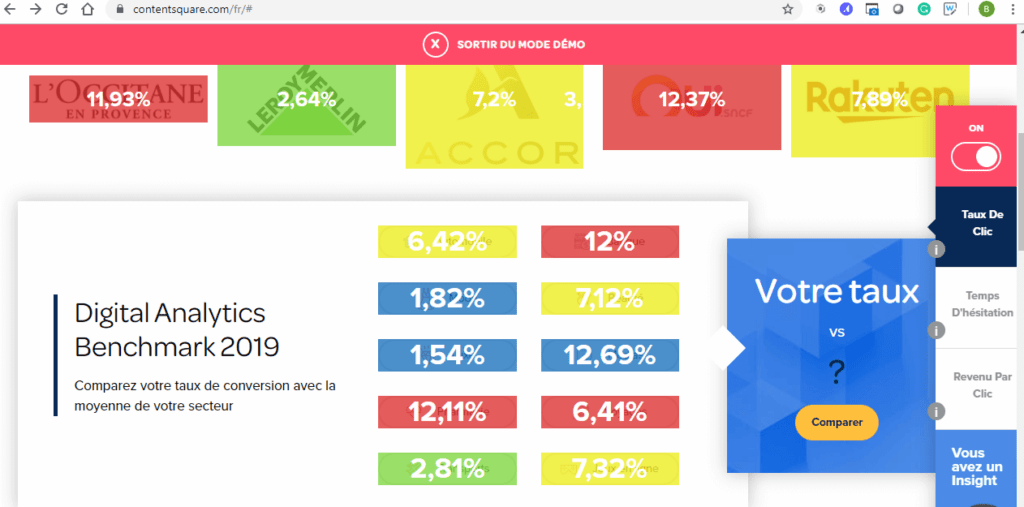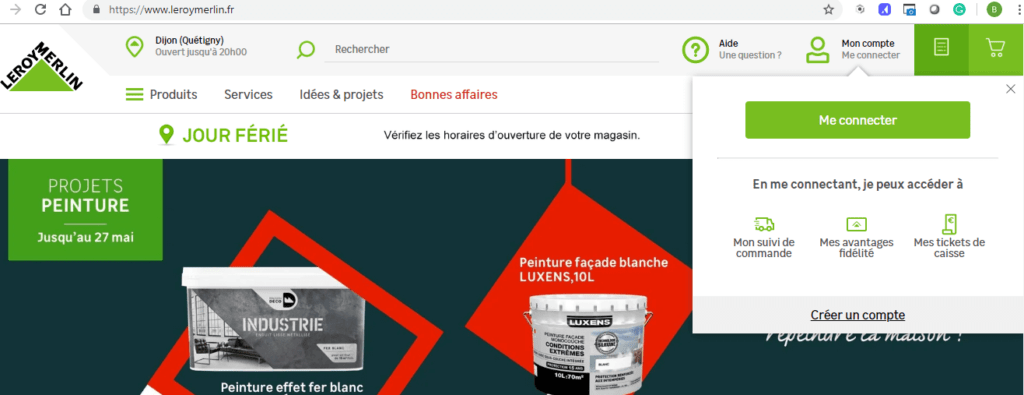What is user experience? More commonly known as UX [User eXperience], it refers to the consumer's experience of the entire interaction via an interface. Today, more than ever,UX should be a priority for all companies. Indeed, for consumers, it is a more important differentiating factor than quality or price.
However, there is a perceived gap between users and the efforts of companies who consider themselves to be "gold customer" oriented, with only 30% sharing this opinion.
How can companies improve customer satisfaction with their e-commerce sites?
1.in-depth study of user behavior on the site
Before improving the user experience, it's important to first understand a customer's behavior. This step is essential if you are to adapt your improvement efforts to the right place at the right time.
This understanding of customer behavior is possible thanks to data collected throughout the customer journeyfor example, when a customer is looking for information. Some tools offer this information to companies wishing to offer their customers what they expressly or silently request.
This is the case with Content Square, the software works in such a way that marketers can easily find the information they need by observing the behavior of their users.
The real advantage of this tool is a different visualization of behavioral metrics.
Starting directly from a given page on the site in question (thanks to a plug system on the search bar) it is possible to observe various KPIs (click-through rate, revenue per click, hesitation time) by "slicing" the latter by zone. This provides an initial overview of user behavior in a quick and entertaining way.
Here's an example, with an analysis of the click-through rate on a page.
The software then enables a more in-depth and detailed analysis of the user path. To do this, you first need to define the main stages: objectives, segments and then the " mapping ", i.e. the pages you wish to evaluate.
From there, we need toanalyze, in graphical form , a customer's navigation path (at what point the user "exits" the path), in the form of zone data for: ROI (conversion rate per click, revenue per click...), attractiveness (click rate, click distribution, time to first click...), heat map (exposure rate, exposure time).
Finally, to make decisions in terms of optimizing the customer journey, it is also necessary to take into account various data such as: sales performance, product performance, display, technical data and correlate them with those revealed by the tool. This will enable the dedicated team to prioritize areas for improvement.
2. Onboarding tools are a quick and easy way to remove certain blocking points.
Since it's not always possible to make all the changes revealed by Content Square immediately, it's possible to use other tools that allow you to quickly and easily reduce areas of conflict while you wait to make the corrections.
These tools (such as Appcues, Whatfix or USerPilot) offer a user onboarding process. Onboarding tools can be used to highlight certain site functionalities that may be misunderstood or not sufficiently promoted, using a pop-up system or a checklist to be completed by the new visitor, for example.
Example, below, with a pop-up highlighting the advantages of having an account with Leroy Merlin
Several use cases can then be imagined. For example, using Content Square, we can observe that a site feature is performing very well, but is rarely used. Why is this? Is it because customers don't like it? Is it because the name isn't explicit enough? In any case, a pop-up highlighting it and explaining its usefulness in a simple way might be appreciated and used more often.
There are a multitude of possibilities with these tools: improve NPS [Net Promoter Score], gather feedback... For user onboarding, feel free to create scenarios based on user type, number of visits...
Here are a few Appcues features that I think are worth using:
- NPS/Feedback: the tool triggers a pop-up with a rating and/or feedback after a defined scenario. These pop-ups can be customized with an image, a redirection link, a video, etc. Feedback can be collected directly from the manager's personal space.
- The checklist: this is a fun feature that lets you quickly get to grips with the site by validating certain points. A scenario with pop-ups can be triggered after clicking on a step.
- The Hotspot: discreet, it slightly highlights a key feature of the site for which you want to draw the user's attention with a small dot. When the hotspot is clicked, an explanation of the feature can be displayed.
One of the strong points of this tool is its easy, intuitive handling. Scenarios are created "live" from the page of the site where you wish to create activations. So it's easy to visualize exactly what you'd like to see, and to project yourself onto the final rendering.
These tools are extremely useful, enabling us to significantly improve conversions (on desktop and mobile), and make the user experience smoother by effectively removing friction points.
Univers Retail supports its customers in optimizing the commercial and strategic performance of their e-commerce sites. Our experts have implemented Content Square and Appcues solutions for leading French retailers.